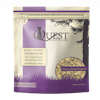Supermarkets look like zombie movie sets. Arenas and stadiums stand empty. Airports idle. Worldwide people have prepared their homes to ride out the COVID-19 pandemic that has taken thousands of lives. Many pet food industry professionals find themselves suddenly working from home to avoid coronavirus contagion. Although ingredient and equipment factories, testing labs and kennels need people, many jobs can be done from the disinfected comfort of home. Finding personal productivity hotspots and learning to use tech effectively can help pet food industry professionals adapt to remote work.
3 tips for achieving work-from-home life balance
The current pandemic is necessitating huge disruptions in the way we work — here’s how you can make things easier.
Even without a pandemic, many of my colleagues and I work from our computers most days. The parent company of Petfood Industry, WATT Global Media is a Results-Only Work Environment (ROWE), a human resource management strategy developed by the founders of CultureRx. Basically, the ROWE strategy means we are evaluated on our productivity, not the amount of time we stare at a glowing rectangle. We don’t have to work any specific daily schedule, as long as our work is done well and we help others when needed. A ROWE encourages employees to use time efficiently and discourages procrastination, since wasted time during work just means less personal time afterwards. A ROWE gives freedom, but requires responsibility. Along with that, it creates technology challenges. Learn from our experiences with these tips.
-
Find ideal productivity times and places
Contrary to what cynical intuition may say, most people seem to be more productive while working outside of an office and free of direct, physical supervision. Instead of slacking, I found myself working more hours, since there was never a clear end to the workday. So, I determined hours when I would work with pre-determined stops at certain points. My personal work schedule deviates widely from the nine to five, allowing me to follow my natural productivity rhythms. Throughout the day, I found that some tasks flowed more easily than others did at specific times of the day. Try to find your own work times that suit your natural patterns. Similarly, the spare bedroom might not be your ideal work environment. Various spaces may prove conducive to concentration, while others make mindless tasks fly. Migrating throughout the day helps me keep on pace and reduces monotony. Once you establish those productive times and places, use them to develop routines to structure your days. Family and housemate’s schedules play into this as well. When you need to make phone calls, host meetings or focus on a project, aim for a tranquil time around the homestead.
In a sudden shift to remote work, the days have suddenly lost their familiar rhythms. During that transition period especially, prioritizing tasks avoids blowing precious time on trifles while a major project curdles on the back burner. Keep crucial, but long-term, objectives in mind when planning your calendar.
-
Use tech to organize and communicate
When starting remote work, your calendar suddenly seems an amorphous suggestion as you transition from office habits to forging your own patterns. Conquering your company’s organizational planner, perhaps a shared Outlook calendar, also helps keep your most productive times safe from meetings. I schedule blocks of time on my company calendar during prime productivity times so meetings won’t be scheduled during that time, or at least I’ll be less likely to be invited to them. Meetings can proliferate when working from home as dispersed co-workers try to keep tabs on a flock of cats. While remote work depends on frequent communication, large group meetings aren’t always the answer, especially when depending on every person’s internet link and computer to behave while using GoToMeeting or similar programs. Instant messaging systems, like Skype, e-mail, text messages and calls can facilitate keeping individuals up to date on details, while keeping several avenues of communication open if a battery dies. No matter what digital platform you hold a meeting on or otherwise use to communicate, be sure you understand how to use it well before you need it. Becoming a power user of digital communication media definitely helps out in remote work. Learning to find tutorial videos can compensate for a natural lack of cyber savvy.
Communication tech, including social media, should help you organize your day and boost productivity, but it can become a pestering parrot squawking, or tweeting, in our ears. Turning off email, social media and other notifications silences that bird and lets you focus. To avoid a missed emergency, establish with your team the best means to contact you in a crisis. Use that method, such as an unplanned phone call, only when it is serious and someone seems otherwise incommunicado.